For those who enjoy watching videos on the internet, this is a very useful script made with jQuery by Janko. And what this script does? It will turn off the lights for you, so that everything on the page will be fading to dark, except the video, and everything around the video will be less visible, in a way that nothing will distract you while watching it.
You can test it on the following demo blog - click the link that says "Turn off the lights" and the page will be darkened. To make the page elements active again, just click the "Turn on the lights" link:
Step 2. Click anywhere inside the code area and search for the following tag by pressing the CTRL + F keys (hit Enter to find it)
Step 3. After you found it, paste the below scripts just above it:
Step 4. Now search for the following tag:
Now, wherever you put your video, either a post or a HTML/Javascript gadget, use this code:
Remember that this trick uses jQuery and if you use another version of jQuery, you must check to have only one, otherwise it might now work.
You can test it on the following demo blog - click the link that says "Turn off the lights" and the page will be darkened. To make the page elements active again, just click the "Turn on the lights" link:
How to add the "Turn off the Lights" Feature to Blogger/Blogspot
Step 1. Log in to your Blogger account and click on your blog > go to "Template" and hit the "Edit HTML" buttonStep 2. Click anywhere inside the code area and search for the following tag by pressing the CTRL + F keys (hit Enter to find it)
</head>
Step 3. After you found it, paste the below scripts just above it:
<script src='http://ajax.googleapis.com/ajax/libs/jquery/1.10.2/jquery.min.js' type='text/javascript'/>Note: if you already have one version of jquery in the template, please remove the line in red.
<script type='text/javascript'>
//<![CDATA[
$(document).ready(function(){
$("#lightsoff").css("height", $(document).height()).hide();
$(".lightSwitcher").click(function(){
$("#lightsoff").toggle();
if ($("#lightsoff").is(":hidden"))
$(this).html("Turn off the lights").removeClass("turnedOff");
else
$(this).html("Turn on the lights").addClass("turnedOff");
});
});
//]]>
</script>
Step 4. Now search for the following tag:
]]></b:skin>Step 5. Just above ]]></b:skin> add the following CSS:
/* Turn off the lightsStep 6. Try to find this tag:
----------------------------------------------- */
#lightsVideo {
position:relative;
z-index:102;
}
#switch {
max-width:640px;
text-align:left;
position:relative;
height:25px;
display:block;
margin: 25px 0 0 60px;
}
.lightSwitcher {
position:absolute;
z-index:101;
background-image:url(https://blogger.googleusercontent.com/img/b/R29vZ2xl/AVvXsEgTTO6cIYd2QdBKibmE0cQKlGUgU5bvjkSaz_cXqs2TtcLmzEcQbzsEn_f-UJl5elOcLkrgXhh0Fr9PkCv1nl7dh9XEF4uWJgRbaA_h_PXhRS_XQ3XUWi2ZnniDx7gnFxrePNxaKx3D6P_P/s1600/lights-on.png);
background-repeat:no-repeat;
background-position:left;
padding: 0 0 0 20px;
outline:none;
text-decoration:none;
}
.lightSwitcher:hover {text-decoration:underline;}
.turnedOff {
color:#ffff00 !important;
background-image:url(https://blogger.googleusercontent.com/img/b/R29vZ2xl/AVvXsEgvdp8FP7kIA0FGofN0CpXtFG_9xISwM-ImBbY8XI2e3SxplRpsaIiTxsL7PbgOBkVPnX3Iedwto9FYTjf4WPsdd4MECEjBRkqpIjWBj6YtUDcnYrucC4cqtgiaZA6o6O4vYzOnx290KSup/s1600/lights-off.png);
}
#lightsoff {
background:#000;
opacity:0.9;
filter:alpha(opacity=90);
position:absolute;
left:0;
top:0;
width:100%;
z-index:100;
}
</body>Just above the </body> tag, add this HTML code:
<div id='lightsoff'/>Step 7. Click the "Save Template" button and that's it!
Now, wherever you put your video, either a post or a HTML/Javascript gadget, use this code:
<center>Add the code of your video instead of the blue text and "Save" or "Publish" your gadget / post. Now you can enjoy your videos with the lights off!
<div id="switch"><a class="lightSwitcher" href="javascript:void(0);">Turn off the lights</a></div>
<div id="lightsVideo">
...Here goes the code of the video...
</div>
</center>
Remember that this trick uses jQuery and if you use another version of jQuery, you must check to have only one, otherwise it might now work.





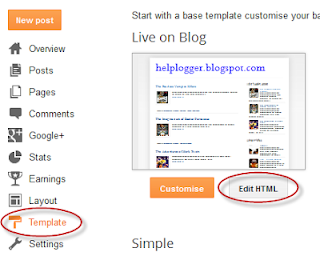
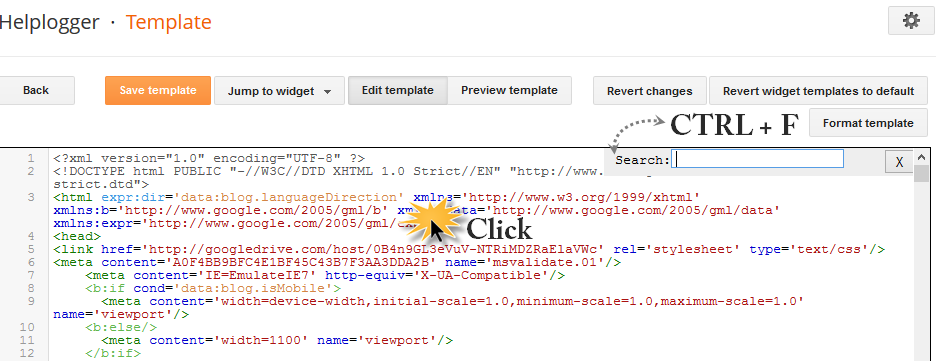






где можно увидеть пример?
I'm browsing your site in Firefox v26.0 and once I "turn off the lights", I can NOT turn it back on unless I REFRESH the page! Perhaps, a bug of some sort in your coding... (smh)